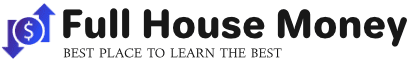Wireless technology has transformed the way we connect and communicate, providing us with unprecedented convenience and accessibility. From smartphones to smart homes, wireless networks have become an integral part of our daily lives. However, with this increased connectivity comes the need to prioritize the security of our personal and sensitive information.
When using wireless technology, there are essential steps and best practices you can follow to protect your data and ensure your privacy. In this article, we will explore tips and strategies to safeguard your information in wireless networks, offering you peace of mind in an increasingly connected world.
Key Takeaways:
- Implement strong and unique passwords for all your accounts.
- Consider encrypting your network traffic to ensure only authorized devices can access your data.
- Utilize a Virtual Private Network (VPN) for enhanced security, especially when accessing your network remotely.
- Keep your devices updated with the latest software and firmware updates.
- Exercise caution when using public wireless networks, being wary of potential threats and avoiding sharing sensitive information.
Understanding Wireless Networks
Wireless networks have revolutionized the way we connect and communicate in the digital age. These networks eliminate the need for physical cable connections and rely on radio waves for transmitting data. Understanding the different types of wireless networks, their structures, and how to secure your privacy within them is essential for maintaining the integrity of your personal information.
Types of Wireless Networks
There are four main types of wireless networks:
- Wireless Local Area Network (LAN): LANs cover a limited area, such as a home, office, or coffee shop, and allow devices within that area to connect and share resources wirelessly.
- Wireless Metropolitan Area Network (MAN): MANs cover a larger geographic area, like a city or town, and provide wireless connectivity to multiple locations within that area.
- Wireless Wide Area Network (WAN): WANs span large distances, such as across states or countries, and connect multiple LANs and MANs together.
- Wireless Personal Area Network (PAN): PANs are used for connecting personal devices within a short range, typically within a person’s workspace or immediate surroundings.
Each type of wireless network has its own characteristics and purposes, catering to specific connectivity needs and requirements.
Risks to Wireless Privacy
While wireless networks offer convenience and flexibility, they also present certain risks to your privacy and data security. Some of the common threats include:
- Unauthorized access to your network, allowing potential intruders to capture or manipulate your data.
- Eavesdropping on network communications, also known as wireless sniffing, where hackers intercept and monitor unencrypted data transmissions.
- Man-in-the-middle attacks, where attackers position themselves between you and the network, potentially intercepting and altering information.
- Evil twin attacks, where cybercriminals create fake access points that mimic legitimate networks to trick users into connecting and compromising their data.
It is crucial to be aware of these risks and take the necessary steps to secure your wireless privacy.
Protecting Your Information in Wireless Networks
When it comes to using wireless networks, safeguarding your personal information is of utmost importance. By implementing a few best practices, you can significantly enhance the security of your wireless connections and reduce the risk of your data being compromised.
Here are some essential tips to protect your information in wireless networks:
- Use Strong Passwords: Create strong and unique passwords for all your accounts, including laptops, credit cards, and online platforms. Avoid using personal information and include a combination of characters to make your passwords more secure.
- Encrypt Your Network Traffic: Encryption plays a vital role in ensuring that your data is only accessible to authorized devices. By encrypting your network traffic, you add an extra layer of protection, making it difficult for hackers to intercept and decode your information.
- Utilize a Virtual Private Network (VPN): A VPN creates a secure and private connection between your device and the network you are accessing. It encrypts your data and masks your IP address, providing enhanced security, especially when connecting to your network remotely or using public Wi-Fi.
By following these wireless network security best practices, you can safeguard your personal information and mitigate the risk of unauthorized access.
“Implementing strong passwords, encryption, and a VPN can significantly reduce the likelihood of your information being compromised.”
Example Table: Wireless Network Security Best Practices
| Best Practice | Description |
|---|---|
| Use Strong Passwords | Create unique passwords with a combination of characters and avoid personal information. |
| Encrypt Network Traffic | Add an extra layer of protection by encrypting your network traffic. |
| Utilize a VPN | Enhance security by using a VPN to establish a secure and private connection. |
Implementing these best practices will go a long way in fortifying the security of your wireless networks and protecting your personal information from potential threats.

Securing Your Wireless Devices
Apart from securing your network, it is essential to take steps to secure your wireless devices. By implementing proper security measures, you can decrease the potential vulnerabilities of your wireless devices and protect your information from unauthorized access.
Keep Your Devices Updated
Keeping your devices updated with the latest software and firmware updates is crucial for maintaining optimal security. These updates often include important security patches that address vulnerabilities in the system. By regularly installing updates, you ensure that your devices have the most current protection against potential threats.
Disable File Sharing or Password-Protect Shared Files
If you do not need to share files on your devices, it is recommended to disable file sharing altogether. This prevents any unauthorized access to your files and minimizes the risk of security breaches. However, if file sharing is necessary, password-protect your shared files to restrict access exclusively to authorized individuals or devices.
“Securing your wireless devices is a crucial step in protecting your sensitive information from unauthorized access.” – Cybersecurity Expert
By taking these precautions, you create an additional layer of security for your wireless devices and reduce the likelihood of data breaches. Remember that securing your devices is just as important as securing your network.

In the next section, we will discuss the safety measures you should take when using wireless networks in public settings.
Safety Measures in Public Wireless Networks
Using public wireless networks exposes your information to additional security risks. These networks are often unsecured, making your sensitive data vulnerable to various threats. Protecting your information in public wireless networks requires taking specific safety measures.
- Beware of “evil twin” attacks: Malicious actors may create fake access points that mimic legitimate networks to intercept your data. When connecting to public networks, ensure that you are connecting to the genuine network and be vigilant for any suspicious behavior.
- Guard against wireless sniffing: Wireless sniffing techniques can capture unencrypted information transmitted over public networks. To prevent unauthorized access to your data, avoid transmitting sensitive information over unsecured connections. If possible, use encrypted websites (HTTPS) and encrypted email services for added security.
- Exercise caution with peer-to-peer connections: When accessing public wireless networks, avoid enabling file sharing or granting open access to your device’s hard drive. Restricting access to your files minimizes the risk of unauthorized parties accessing your data.
Taking these safety measures significantly reduces the risk of your information being compromised in public wireless networks. Stay vigilant and prioritize the protection of your sensitive data.
In the table below, we summarize the potential threats and corresponding safety measures to secure your information in public wireless networks:
| Potential Threats | Safety Measures |
|---|---|
| Evil twin attacks | Verify network authenticity and be cautious of suspicious behavior |
| Wireless sniffing | Avoid transmitting sensitive information over unsecured connections |
| Unauthorized access | Disable file sharing and restrict access to your device’s hard drive |

How Can IoT Technology Help Protect Information When Using Wireless Technology?
When using wireless technology, the four primary systems IoT technology can help protect information by providing secure authentication, encryption of data transmission, monitoring for unusual activity, and secure access control. This advanced technology offers an effective way to safeguard sensitive information in today’s connected world.
Conclusion
Protecting your information in wireless networks is vital in today’s interconnected world. By implementing the best practices outlined in this article, you can greatly enhance the security of your data and ensure the privacy of your personal and sensitive information. It is important to remain vigilant and take proactive measures to safeguard your wireless connections.
Keeping your devices and networks updated is crucial in mitigating security risks. Regularly install software and firmware updates to ensure that your devices are equipped with the latest security patches. By doing so, you can stay one step ahead of potential vulnerabilities.
Furthermore, prioritize the use of strong passwords for all your accounts and avoid using personal information. Encryption plays a key role in protecting your network traffic, making it difficult for unauthorized individuals to access your data. Consider implementing a Virtual Private Network (VPN) for an added layer of security, particularly when accessing your network remotely.
When using public wireless networks, exercise caution and be aware of potential threats such as “evil twin” attacks and wireless sniffing. Avoid sharing sensitive files or open hard drives with others, and be mindful of peer-to-peer connections. By following these safety measures, you can minimize the risk of your information being compromised.